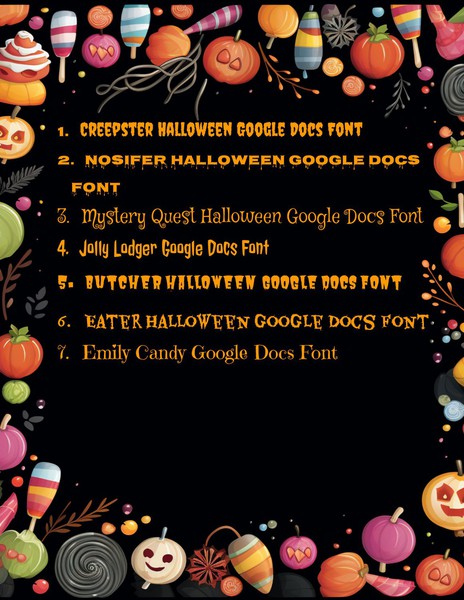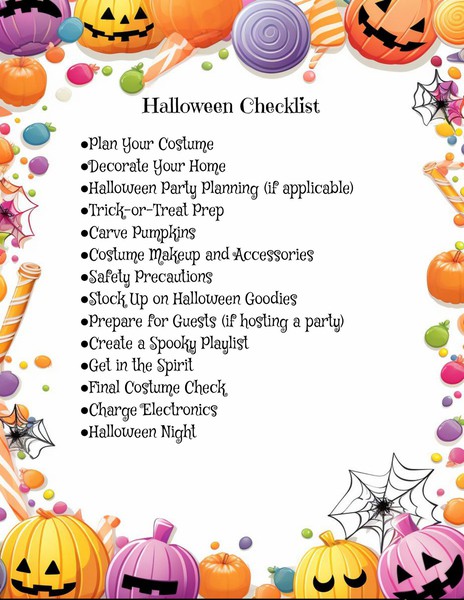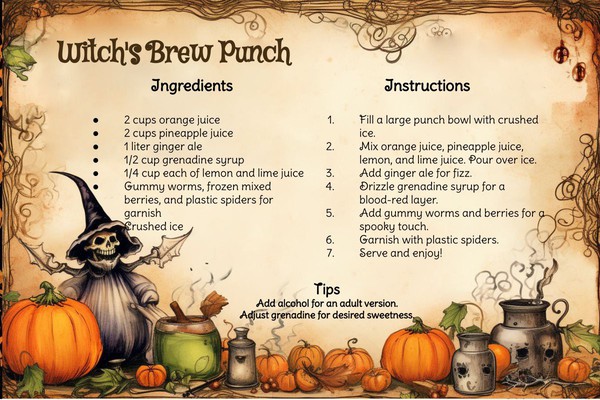Halloween is the time of the year when creativity knows no bounds. Whether you're planning a spooky party, creating fun decorations, or simply getting into the festive spirit, Google Docs can be your trusty ally. In this article, we'll explore the best Halloween fonts, backgrounds, and templates available for Google Docs to help you add that extra flair to your Halloween projects.
Halloween Font Google Docs Templates
When it comes to conjuring the eerie enchantment of Halloween within your Google Docs documents, the right fonts and backgrounds can perform magic. In this section, we present a curated selection of spine-tingling fonts and captivating themed background, perfect for adding that touch of macabre and enchantment to your Halloween projects.
Fonts in Template:
- Creepster
- Nosifer
- Mystery Quest
- Jolly Lodger
- Butcher
- Eater
- Emily Candy
With these Halloween-themed fonts and cute background, you can quickly start any Halloween-themed project and infuse it with the spirit of the season. Whether it's invitations, spooky stories, or festive flyers, these resources are your secret spellbook for creating captivating Halloween-themed content.
Halloween Card Google Docs Templates
Halloween is a time for sending spooktacular greetings to friends and loved ones. If you're searching for the perfect Halloween card templates, you've come to the right place! We've gathered a bewitching collection of free Halloween card templates for you to explore. These templates are designed to help you create Halloween cards that are equal parts eerie and endearing, making them ideal for sending your best Halloween wishes.
To discover and choose from our enchanting array of free Halloween card templates, simply follow the link provided below.
Halloween Page Border Google Docs Templates
Get ready to infuse your Halloween-themed documents and presentations with a spine-tingling touch using our curated collection of Halloween-themed page border templates, readily available for both Google Docs and Google Slides. Whether you're conjuring up spooky invitations, crafting eerie newsletters, or delivering haunting presentations, these templates are your secret weapon to setting the perfect Halloween atmosphere for your projects.
Halloween Flyer Google Docs Templates
Are you ready to summon some spooky excitement for your upcoming Halloween events or promotions? Look no further! We've conjured up a collection of free Halloween flyer templates specially designed for Google Slides. These templates are here to help you craft eye-catching and hauntingly beautiful flyers to entice your audience into the spirit of Halloween.
To explore and choose from our array of free Halloween flyer templates in Google Slides, simply follow the link provided below.
Halloween Invitation Google Docs Templates
Set the stage for your Halloween party with enticing invitations. We've brewed up a collection of free Halloween invitation templates, specially tailored for Google Slides. These templates are here to help you conjure captivating invitations that will entice your guests into the enchanting world of Halloween.
Halloween-Themed Template in Google Slides for Presentation or Spooky Story
When it comes to making your presentations or stories stand out during the Halloween season, a touch of spooky creativity can make all the difference. Explore our Halloween-themed template in Google Slides, designed to add an eerie and captivating ambiance to your content. Whether you're narrating a spine-chilling story or delivering a presentation with a macabre twist, this template is your portal to a world of Halloween-inspired design.
Halloween Recipe Card Google Docs Templates
Cook up some Halloween magic with this cute printable template adorned with pumpkins and kitchen-themed elements. Perfect for sharing your favorite seasonal recipes.
In conclusion, Google Docs provides a treasure trove of Halloween fonts, backgrounds, and templates to fuel your creative Halloween projects. Whether you're aiming for spooky, cute, or mysterious, these resources will help you bring your Halloween ideas to life. So, get ready to embrace the spirit of Halloween and let your creativity run wild!
FAQ
Q1: Do I need a Google Account to use Google Templates?
A: Yes, you need a Google Account to access and use Templates. You can sign in with your existing Google Account or create a new one for free.
Q2: Are Templates in this article free to use?
A: Yes, all templates are available for free. We will be glad if our templates are useful to you.
Q3: How can I access Google Templates?
A: To access Google Templates, open the respective link under template image. From there, go to the "Use Template" button in right corner, after, the template is copied to your Google Drive and ready to edit.
Q4: Can I customize Google Templates to fit my needs?
A: Yes, you can customize Templates to suit your specific requirements. You can edit text, add or remove elements, and personalize the template to match your ideas.